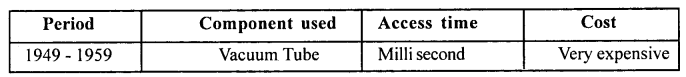2nd PUC Accountancy Issue and Redemption of Debentures NCERT Textbook Questions and Answers
2nd PUC Accountancy Issue and Redemption of Debentures Short Answer Type Questions and Answers
Question 1.
What is meant by a Debenture?
Answer:
The word Debenture is derived from a Latin word ‘debere’ which means to borrow. A debenture is issued in the form of a certificate under the seal of a company and containing a contract for the repayment of the principal sum after a fixed period of time and payment of interest at regular intervals, generally half yearly. Debentures are issued by a company for acquiring long-term borrowings.
Question 2.
What does a Bearer Debenture mean?
Answer:
When a company does not maintain any record of the debenture holders and the debenture is transferable mere by delivery, then the type of the debenture held by the holders is termed as Bearer Debenture. Interests on such debentures are paid to the persons who produce the interest coupons that are attached with these debentures in a specified bank.
Question 3.
State the meaning of ‘Debentures issued as a Collateral Security’.
Answer:
The term collateral security means additional or secondary security in addition to the primary security. Sometimes, when a company takes loan from a financial institution, then besides the primary security, the company may issue debenture for additional security (as collateral security). The lender who receives debenture as collateral security is not entitled for interest on these debentures.

Question 4.
What is meant by ‘Issue of debentures for Consideration other than Cash?
Answer:
If a company purchases assets from its suppliers or vendors, then instead of paying them in cash the company issues debentures to them. This is known as issue of debenture for consideration other than cash. The issue of debenture for consideration other than cash serves the purpose of both the vendor as well as of the purchaser (company).
Question 5.
What is meant by ‘Issue of debenture at discount and redeemable at premium?
Answer:
When debentures are issued below its par value (or the face value) but are redeemed at price higher than its par value, then it is termed as issue of debenture at discount and redeemable at premium. The difference between the issue price and the redemption price is treated as loss on issue of debenture.
Question 6.
What is ‘Capital Reserve’?
Answer:
Capital Reserve is a reserve that is created out of capital profits i.e gains or profits arising from other than the normal activities of business operations i.e. activities other than sale or purchase of goods and services. This reserve is utilised to meet future capital losses, if any, and to issue bonus shares. It cannot be distributed as dividend among the shareholders.
Question 7.
What is meant by an ‘Irredeemable Debenture’?
Answer:
Irredeemable Debentures are those debentures that are not repayable or redeemable by a company during its life time. These are repayable only at the time of winding up of the _ company. These are .also known as Perpetual Debentures that means debentures having indefinite life. In India, now’ days, no company can issue irredeemable debentures.
Question 8.
What is a ‘Convertible Debenture’?
Answer:
Convertible Debentures are those debentures that can be converted into equity shares after a specified period of time.
Question 9.
What is meant by ‘Mortgaged Debentures’?
Answer:
Mortgaged Debentures are those debentures that are secured against assets of a company.These are also known as secured debentures. If the debentures are secured against a particular asset, then it is called fixed charge v’hereas, if the debentures are secured against all the assets of a company, then it is called floating charge. In case the company fails to pay back the principal amount of debenture or fails to meet its interest obligations on the due date, then the debenture holders have the right to sell the mortgage asset in order to realise their amount due to the company.

Question 10.
What is discount on issue of debentures?
Answer:
When the debentures are issued at a price below its par value or face value, then it is said that the debentures are issued at discount. The difference between the issue price and the face , value of the debenture, is regarded as a capital loss.
Question 11.
What is meant by ‘Premium on Redemption of Debentures’?
Answer:
When the debentures are redeemed at a price more than its face value or the par value, then it is said that the debentures are redeemed at premium. The difference between the redeemed price and the par value is regarded as a capital loss and this loss is written off till the redemption of the debentures.
Question 12.
How are debentures different from shares? Give two points.
Answer:
| Shares |
Debentures |
| A person holding the shares is called shareholder. |
A person having the debentures is called’ debenture holder |
| Shares are part of the capital of the company. |
Debentures are part of the loan of the company. |
| Shares cannot be converted into debentures. |
Debentures can be converted into shares. |
| Shareholders being real owners have voting rights. |
Debenture holders being only creditors do not have voting rights. |
| Share may be fully or partly paid. |
Debentures are always fully paid up. |
Question 13.
Name the head under which ‘discount on issue of debentures’ appears in the Balance Sheet of a company.
Answer:
Discount on Issue of Debentures is regarded as a capital loss. As per the Revised Schedule VI of the Companies Act,
Discount on Issue of Debentures is shown in the Notes to Accounts of Other Non-Current Assets. The final balance is shown on the Assets side of the Company’s Balance Sheet under the main head of Non-Current Assets.
Question 14.
What is meant by redemption of debentures?
Answer:
Redemption of debenture means repayment of debentures by the company to the debenture holders. In other words, it implies the discharge of liabilities by repaying the amount due to the debenture holders as per the terms and conditions determined at the time of issue of debentures. Debentures may be redeemable at par, premium or discount, but, now a day, these are mostly redeemable at par or premium.
Question 15.
Can the company purchase its own debentures?
Answer:
Yes, a company can purchase its own debentures provided it is authorised by its Article of Association. As per the Company Act, if a company is authorised by its Article of Association, only then it may purchase its own debentures from the open market.
Question 16.
What is meant by redemption of debentures by conversion?
Answer:
When a debenture holder can convert his/her debentures into shares or new debentures after – the expiry of a specified period of time, then it is known as redemption of debentures by conversion. As the company do not need to pay any funds for the redemption, so there is no need to maintain the Debenture Redemption Reserve (DRR). The new shares or debentures may be issued at par, premium or at discount.
Question 17.
How would you deal with‘Premium on Redemption of Debentures’?
Answer:
When the debentures are redeemed at a price more than its face value or the par value, then it is said that the debentures are redeemed at premium. The difference between the redeemed price and the par value is regarded as a capital loss and this loss is written off till the redemption of the debentures. The Premium on Redemption of Debenture is shown in the Notes to Accounts under the sub-head of ‘Other Long-term Liabilities’. The final balance is shown under the main head of ‘Non-Current Liabilities’ on the Equity and Liabilities side of the Company’s Balance Sheet.

Question 18.
What is meant by ‘Redemption out of Capital?
Answer:
When debentures are redeemed out of capital and no profits are utilised for redemption, then such redemption is termed as redemption out of capital. In such a situation, no profits are transferred to the Debenture Redemption Reserve.
Question 19.
What is meant by redemption of debentures by ‘Purchase in the Open Market’?
Answer:
According to the Company Act, if a company is authorised by its Article of Association, only then it may purchase its own debentures from the open market.
Question 20.
Under which head is the ‘Debenture Redemption Reserve’ shown in the Balance Sheet?
Answer:
As per the Revised Schedule VI, Debenture Redemption Reserve (DRR) is shown in the Notes to Accounts of Reserve and Surplus. The final balance after adding DRR is shown as the subhead ‘Reserves and Surplus’ under the main head of Shareholders’ Funds on the Equity and Liabilities side of the Company’s Balance Sheet.
2nd PUC Accountancy Issue and Redemption of Debentures Long Answer Type Questions and Answers
Question 1.
What is meant by a debenture? Explain the different types of debentures?
Answer:
The word Debenture is derived from a Latin word ‘debere’ which means to borrow. A debenture is issued in the form of a certificate under the seal of a company and containing a contract for the repayment of the principal sum after a fixed period of time and payment of interest at regular intervals, generally half yearly. Debentures are issued by a company for acquiring long-term borrowings.
Types of Debenture:
- Redeemable Debentures: The debentures which are repayable on a specified date are called redeemable debentures.
- Irredeemable Debentures: If there is no fixed time by which the company is bound to pay back the money then it is known as irredeemable debentures. These debentures are also called perpetual debentures.
- Convertible Debentures: Debentures which can be converted into equity shares after a specified period of time are known as convertible debentures.
- Non-convertible Debentures: Debentures which cannot be converted into equity shares after a specified period of time are known as non-convertible debentures.
- Secured Debentures: If debentures are issued with a charge on the assets of the company as security it is known as Secured debentures. The charge may be fixed i.e., on specified asset, or it may be floating. Secured debentures are also known as mortgaged debentures.
- Unsecured Debentures: if debentures are issued with merely a promise of payment without having any charge on any assets as security is known as, unsecured debentures.
So these debentures are also known as naked or simple debentures.
- Registered Debentures: Registered debentures are those which are duly recorded in the register of debenture holders maintained by the company. These can be transferred only through a regular transfer deed.
- Bearer Debentures: Bearer debentures are those which are not recorded in the register of debenture holders maintained by the company.
Question 2.
Distinguish between a debenture and a share. Why is debenture known as loan capital? Explain.
Answer:


Issue of debentures implies incurring long-term indebtedness. Generally, a company issues debentures for acquiring long-term borrowings to achieve its long-run targets and growth. Like the owner’s capital, interest is also payable on the principal amount of the debenture. The interest paid is regarded as an expense for the company and is deductible under Income Tax Act. Therefore, debentures are also known as loan capital because they are redeemable after a long period of time.
Question 3.
Describe the meaning of ‘Debenture Issued as Collateral Securities’. What accounting treatment is given to the issue of debentures in the books of accounts?
Answer:
The term collateral security means additional or secondary security in addition to the primary security. Sometimes, when a company takes loan from a financial institution, then besides the primary security, the company may issue debenture for additional security (as collateral security). The lender who receives debenture as collateral security is not entitled for interest on these debentures. If any default is made by the company in paying back the principal amount (i.e. the loan amount) or interest on the loan, then the lender has the full right to recover his/her dues from the sale of primary security. But, if the primary security is not sufficient to recover the amount of debt, then the debentures issued as collateral may be used for recovery of the remaining amount.
Accounting Treatment
There are two ways to record issue of debentures as collateral security:
1. No Entry: As no liability has been created so no Journal entry is recorded in the books of account. As per the Revised Schedule-VI of the Companies Act, the issue of debenture as collateral security is shown as a Long-Term Borrowings under the heading of Non. Currertt Liabilities on the Equity and Liabilities side of the Balance Sheet. In the Notes to Accounts of Long-Term Borrowings, the Loan so taken is shown. And in the Notes to Accounts of Cash and Cash Equivalents, the amount of loan so received (in cash) is shown. ‘
2. By Making Entry: In order to record the issue of debentures as collateral security, the following necessary Journal entries are made in the books of account.
At the time of Issue of Debentures as Collateral Security
Debenture Suspense A/c Dr.
To Debenture A/c
(Debentures issued as collateral security)
In this case, as per the Revised Schedule VI of the Companies Act, Debentures so issued as collateral security will be shown as Long-Term Borrowings under the head of Non-Current Liabilities of the Equity and Liabilities side of the Company’s Balance Sheet. Unlike Method-1, in this method, “Debentures Suspense Account is deducted from the Debentures Account in the Note’s to Accounts of Long-Term Borrowings.

Question 4.
How is ‘Discount on Issue of Debentures’ treated in the books of accounts? How will you deal with the ‘discount in issue of debentures’ when the debentures are to be redeemed in installments?
Answer:
When the debentures are issued at a price below its par value or face value, then it is said that the debentures are issued at discount. The difference between the issue price and the face value of the debenture is regarded as a capital loss. As per the Revised Schedule VI of the Companies Act, Discount on Issue of Debentures is sown in the Notes to Accounts of Other Non-Current Assets. The final balance is shown on the Assets side of the Company’s Balance Sheet under the main head of Non-Current Assets.
The following are the two methods of writing-off discount on issue of debentures, when debentures are redeemable in installments.
Fixed Installment Method/Equal Installment Method: Under this method, the total amount of discount (loss) is written off in equal installments over the life of the debenture. It is used when debentures are redeemable in lump sum after a specified period of time. The formula for calculating amount of discount written off every year is given by
Fluctuating Installment Method/Variable Installment Method/Propon Method: This method is used when the debentures are redeemed in installments. The discount on issue of debentures is written off in proportion’to the debentures outstanding at the end of each year.
Question 5.
Explain the different terms for the issue of debentures with reference to their redemption.
Answer:
The different terms for the issue of debentures with reference to their redemption can be the combinations of at par, at premium and at discount. Normally, the debentures are not redeemable at-discount. The permutation and the combination of the various terms of issue and redemption of debentures give rise to following six situations:
- Issue at Par, Redeemable at Par.
- Issue at Premium, Redeemable at Par.
- Issue at Discount, Redeemable at Par.
- Issue at Par, Redeemable at Premium.
- Issue at Premium, Redeemable at Premium.
- Issue at Discount Redeemable at Premium.
Issue at Par and Redeemable at Par: When the debentures are issued and are redeemed at their face value, then the following Journal entry is passed:
Bank A/c Dr (with the amount received)
To Debenture Application A/c (with the face value) –
(Debenture Application money received)
Debenture Application A/c Dr
To Debenture A/c
(Application money transferred to Debenture Account)
Issue at Premium and Redeemable at Par: When the debentures are issued at premium and are redeemable at par, then the following Journal entry is passed. As premium is again for a company so it is credited in the Journal entry:
Bank A/c Dr
To DebenJ ire Application A/c
(Debenture Application money received)
Debenture Application A/c Dr
To Debenture A/c To Securities Premium A/c
(Debentures issued at premium and redeemable at par)
Issue at Discount and Redeemable at Par: When the debentures are issued at discount and are redeemable at par, then the following Journal entry is passed. As discount is a loss for a company so it is debited in the Journal entry.
Bank A/e Dr
To Debenture Application A/c
(Debenture Application money received)
Debenture Application A/c Dr
Discount on Issue of Debenture A/c Dr To Debenture A/c
(Debentures issued at discount and redeemable at par)
Issue at Par and Redeemable at Premium: When debentures are issued at par and redeemable at premium, then the following Journal entry is passed. In such case, the company did not suffer any loss at the time of issue but there will be loss at the time of redemption.
Bank A/c Dr
To Debenture Application A/c (Debenture Application money received)
Debenture Application A/c Dr
Loss on Issue of Debenture A/c Dr
To Debenture A/c
To Premium on Redemption of Debenture A/c (Debentures issued at par and redeemable at premium)
Issued at Premium and Redemption at Premium: When the debentures are issued and redeemable at premium, then the following Journal entry is passed.
Bank A/c Dr
To Debenture Application A/c (Debenture Application money received)
Debenture Application A/c Dr
Loss on Issue of Debenture A/c Dr
To Debenture A/c
To Securities Premium A/c
To Premium on Redemption of Debenture A/c (Debentures issued at premium and redeemable at premium)
Issue of Discount and Redemption at Premium: When the debentures are issued at . discount and redeemable at premium, then the following Journal entry is passed:
Bank A/c Dr
To Debenture Application A/c
(Debenture Application money received)
Debenture Application A/c Dr
Loss on Issue of Debenture A/c Dr
To Debenture A/c
To Premium on Redemption of Debenture A/c (Debentures issued at discount and redeemable at premium)

Question 6.
Differentiate between redemption of debentures out of capital and out of profits.
Answer:
Redemption of Debentures Out of Capital
When debentures are redeemed out of capital and no profits are utilised for redemption, then such redemption is termed as redemption out of capital. In such a situation, no profits are transferred to the Debenture Redemption Reserve.
As per the guideline laid down by Securities and Exchange Board of India (SEBI) and the Section 117C of Company Act of 1956, the creation of DRR is mandatory (DRR). Therefore, it is not possible to redeem debentures purely out of capital, as it reduces the value of assets. The following companies are exempted from the creation of DRR.
Redemption of Debenture Out of Profits :
When debentures are redeemed out of profit then no capital is utilised for redemption. Before redeeming the debentures profits are transferred to DRR from Profit and Loss Appropriation Account. The creation of DRR is mandatory as per the guidelines laid down by Securities and Exchange Board of India (SEBI). SEBI mandates transferring amount‘equal to 50% of debentures issued to DRR before redeeming debentures. In this method, as profits are transferred to the DRR Account, thereby reducing the totAl amount of profits, therefore this method is termed as Redemption of Debentures out of Profits.
In this method, first of all, the required profits are transferred from Statement of Profit and Loss to the DRR Account. The working of which is shown in the Notes to Accounts of Reserves and Surplus (as prescribed in Revised Schedule VI). The final balance (after considering DRR) is shown as the sub-head.
‘Reserves and Surplus’ under the main head of Shareholders’ Funds on the Equity and Liabilities side of the Company’s Balance Sheet. Lastly, when all the debentures are redeemed, then DRR account is closed by transferring its amount to the General Reserve.
Question 7.
Explain the guidelines of SEBI for creating Debenture Redemption Reserve.
Answer:
The following are the main points of SEBl’s guidelines for creation of Debenture Redemption Reserve (DRR).
- Every company that issues debentures with a maturity of more than 18 months shall create DRR.
- An amount equal to 50% of debenture issued shall be transferred to DRR before starting redemption of debentures.
- Creation of DRR is applicable only for Non-Convertible Debentures and for non-convertible part of Partly Convertible Debentures. ’
- Any withdrawal from DRR is allowed only after 10% of debentures are redeemed.
Thus, as per the SEBI’s guidelines, 50% of the debentures issued should be redeemed out of the profits that are transferred to DRR and the remaining 50% of the debentures issued can be redeemed either out of profits or out of capital. Hence, no company can redeem all the debentures issued purely out of the capital.
As per the SEBI’s guidelines, the following companies are exempted from the creation of
- Infrastructure companies (i.e. those companies that are engaged in the business of developing, maintaining and operating infrastructure facilities)
- A Company that issues debentures with a maturity up to 18 months
Question 8.
Describe the steps for creating Sinking Fund for redemption of debentures.
Answer:
The various steps involved in the creation of Sinking Fund for redemption of debentures can be better understood by the help of the example explained below:
A Company issued 10% Debentures of Rs 5,00,000 for 3 years. The investment is expected to earn 6% p.a. The Sinking Fund table shows that 0.31411 invested annually at 6% amount to Rs 1 in 3 years.
Step 1: Calculate the amount of installment to be required every year for investment with the help of the Sinking Fund table. Like in the example Rs 1,57,055 (i.e.0.31411 x 5,00,000) is required every year.
Step 2: The amount of installment calculated in the above step is transferred to the Debenture Redemption Fund (Sinking Fund) by debiting from Profit and Loss Appropriation Account.
Step 3: In the first year, the above installment is invested to y eld amount required for redemption of debenture by debiting Debenture Redemption Fund investment Account.
Step 4: The interest on investment is received on half yearly or annual basis. In the example, the interest of Rs 9,423 is received on annual basis.
Step 5: The total amount of investment, i.e. interest plus installment is invested in the subsequent year. In the example, Rs 1,66,478 (i.e. Rs 1,57,055 + Rs 9,423) is invested in the next year.
Step 6: Repeat the Step 2, 3, 4 for each subsequent years up to the end of the life of the debenture. In the year of redemption, the installment (i.e. the last installment) will be debited to the Profit and Loss Appropriation Account but will not be invested.
Step 7: In the year of redemption, the investment is sold off.
Step 8: The profit (loss) on the sale of the investment is transferred by debiting (crediting) Debenture Redemption Fund Investment Account to the Debenture Redemption Fund Account.
Step 9: The payment to the debenture holder is made. ‘
Step 10: The balance of Debenture Redemption Fund Account if any, is transferred to the General Reserve.

Question 9.
Can a company purchase its own debentures in the open market? Explain.
Answer:
Yes, a company can purchase its own debentures provided it is authorised by its Article of Association. As per the Company Act, if a company is authorised by its Article of Association, only then it may purchase its own debentures from the open market. The main purposes of such purchase are as follows:
- For immediate cancellation of debenture liability, if the interest rate omits debenture is higher than the market rate of interest.
- A company may also purchase its own debentures with the motive of investment and sell them at higher price in future and thereby earn profit.
A company may purchase its own debentures at discount or at premium for cancellation.
If Debentures are purchased at Discount for Cancellation
When the company purchases its own debentures at discount for cancellation, then the following Journal entries are recorded:
Own Debentures A/c
To Bank A/c
(Being own debentures purchased)
Debentures A/c Dr
To Own Debentures A/c
To Profit on Cancellation of Own Debentures A/c
(Being own debentures cancelled)
Profit on Cancellation of Own Debentures A/c Dr To Capital Reserve A/c
(Profit on Cancellation of Own Debentures transferred to Capital Reserve)
If Debentures are purchased at Premium for Cancellation
Own Debentures A/c Dr
To Bank A/c
(Being own debentures purchased)
Debentures A/c Dr
Loss on Redemption of Debentures A/c
To Own Debentures A/c
(Being own Debentures cancelled)
Question 10.
What is meant by conversion of debenture? Describe the method of such a conversion.
Answer:
When a debenture holder can conveit his/her debentures into shares or new debentures after the expiry of a specified period of time, then it is known as redemption of debentures by conversion. As the company does not need to pay any. funds for the redemption, so there is no need to maintain Debenture Redemption Reserve (DRR). The new shares or debentures may be issued at par, premium or at discount.
If a debenture holder exercises the conversion option, then the issue price of shares must be equal to or less than the amount actually received from debentures.
Accounting Treatment
For amount due to debenture holders
Debenture A/c Dr
To Debenture holders A/c
(Debentures redeemed)
For discharging liability to the debenture holders .
Debenture holders A/c Dr
To Shares/Debentures (New) A/c
(Debenture holder amount discharged)

2nd PUC Accountancy Issue and Redemption of Debentures Numerical Questions and Answers
Question 1.
G. Ltd. issued 75,00,000,6% debentures of ₹ 50 each at par payable ₹ 15 on application and ₹ 35 on allotment, redeemable at par after 7 years from the date of issue of debentures. Record necessary entries in the books of Company.
Answer:

Question 2.
Y Ltd. issued 2,000,6% debentures of ₹ 100 each payable as follows: ₹ 25 on application; ₹ 50 on allotment and ₹ 25 on first and final call.
Answer:


Question 3.
A. Ltd. issued 10,000, 10% debentures of ₹ 100 each at a premium of 5 % payable as .follows:
₹ 10 on Application;
₹ 20 along with premium on allotment and balance on first and final call.
Record necessary Journal Entries.
Answer:


Question 4.
A. Ltd. issued 90,00,000,9% debenture of ₹ 50 each at a discount of 8%, redeemable at par any time after 9 years Record necessary entries in the books of A. Ltd.
Answer:


Question 5.
A. Ltd. issued 4,000,9% debentures of ₹ 100 each on the following terms:
₹ 20 on Application;
₹ 20 on Allotment;
₹ 30 on First call; and
₹ 30 on Final call
The public applied for 4,800 debentures. Applications for 3,600 debentures were accepted in full. Applications for 800 Debentures were allotted 400 debentures and applications for 400 Debentures were rejected.
Answer:



Question 6.
T. Ltd. offered 2,00,000, 8% debenture of ₹ 500 each on June 30, 2014 at a premium of 10% payable as ₹ 200 on application (including premium) and balance on allotment, redeemable at par after 8 years. But appliication are received for 3,00,000 debentures and the allotment is made on pro-rata basis. All the money due on application and allotment is received. Record necessary entries regarding issue of debentures.
Answer:


Question 7.
X. Ltd. invites application for the issue of 10,000,14% debentures of ₹ 100 each payable as to ₹ 20 on application, ₹ 60 on allotment and the balance on call. The Company receives applications for 13,500 debentures, out of which applications for 8,000 debentures are allotted in full, applications for 5000 debentures were allotted 40% of received application, and the remaining applications were rejected. The Surplus money on partially allotted applications is utilised towards allotment. All the sums due are duly received.
Answer:


Question 8.
R. Ltd. offered 20,00,000,10% debentures of ₹ 200 each at a discount of 7% redeemable at premium of 8% after 9 years Record necessary entries in the books of R. Ltd. ‘
Answer:

Question 9.
M. Ltd. took over assets of ₹ 9,00,00,000 and liabilities of ₹ 70,00,000 of S. Ltd. and issued 8% debentures of ₹ 100 each. Record necessary entries in the books of M. Ltd.
Answer:


Question 10.
B. Ltd. purchased assets of the book value of ₹ 4,00,000 and took over the liability of ₹ 50,000 from Mohan Bros. It was agreed that the purchase consideration, settled at ₹ 3,80,000, be paid by issuing debentures of ₹ 100 each. What Journal entries will be made in the following three cases, if debentures are issued: (a) at par; (b) at discount; (c) at premium of 10%. It was agreed that any fraction of debentures be paid in cash. (Note: Goodwill ₹ 30,000)
Answer:



Question 11.
X. Ltd. purchased a Machinery from Y Ltd. at an agreed purchase consideration of ₹ 4,40,000 to be satisfied by the issue of 12% debentures of ₹ 100 each at a premium of ₹ 10 per debenture. Journalise the transactions.
Answer:


Question 12.
X. Ltd. issued 15,000,10% debentures of ₹ 100 each. Give journal entries and present it in the balance sheet in each of the following cases?
(i) The debentures are issued at a premium of 10%;
(ii) The debentures are issued at a discount of 5%;
(iii) The debentures are issued as a collateral security to bank against a loan of ₹ 12,00,000; and
(iv) The debentures are issued to a supplier of machinery costing ₹ 13,50,000
Answer:

Note To Account

(ii)

(iii) No entry will be passed for issuing debentures as a collateral securities.

(iv) Journal Entries



Question 13.
Journalise the following:
(i) A debenture issued at ₹ 95, repayable at ₹ 100;
(ii) A debenture issued at ₹ 95, repayable at ₹ 105; and
(iii) A debenture issued at ₹ 100, repayable at ₹ 105;
The face value of debenture in each of the above cases is ₹ 100.
Answer:


Question 14.
A, Ltd. issued 50,00,000, 8% debentures of ₹ 100 at a discount of 6% on April 01, 2009, redeemable at premium of 4% by draw of lots as under: 20,00,000 debentures on March, 2011 10,00,000 debentures on March, 2013 20,00,000 debentures on March, 2014.
Compute the amount of discount to be written-off in each year till debentures are paid. Also prepare discount/loss on issue of debenture account.
Answer:
Loss on issue of debenture = 6% (discount on issue) + 4% (premium on redemption) =10%
= 50,000 x 100 x \(\frac{10}{100}=\) = 5,00,00,000


Question 15.
A company issues the following debentures: 10,000 2% debentures of ₹ 100 each at par but redeemable at premium of 5% after 5 years; 10,000,12% debentures of ₹ 100 each at a discount of 10% but redeemable at par after 5 years; 5,000,12% debentures of ₹ 1000 each at a premium of 5% but redeemable at par after 5 years; 1,000, 12% debentures of ₹ 100 each issued to a supplier of machinery costing ₹ 95,000. The debentures are repayable after 5 years; and. 300, 12% debentures of Rs 100 each as a collateral security to a bank which has advanced a loan of Rs 25,000 to the company for a period of 5 years Pass the journal entries to record the: (a) issue of debentures; and (H) repayment of debentures after the given period.
In the books of Journal
(a) Issue of Debentures


b) Repayment of Debentures


Question 16.
A company issued debentures of the face value of ₹ 5,00,000 at a discount of 6% on January 01, 2011. These debentures are redeemable by annual drawings of ₹ 1,00,000 made on December 31 each year. The directors decided to write-off discount based on the debentures outstanding each year. Calculate the amount of discount to be written- off each year. Give journal entries also.
Answer:

Amount of discount of issue of Debenture = 50,000 x 100 x \(\frac{6}{100}=\)= 30,000.


Question 17.
A company issued 10% debentures of the face value of ₹ 1,20,000 at a discount of 6% on April 01, 2011. The debentures are payable by annual drawings of ₹ 40,000 commencing from the end of third year.
How will you deal with discount on debentures?
Show the discount on debentures account in the company ledger for the period of debentures. Assume accounts are closed on March 31 every year.
Answer:



(i) Working Note:
Ammount of Discount on Issue of Debenture = 1,20,000 x \(\frac{6}{100}=\) = 7,200

Question 18.
B. Ltd. issued debentures at 94% for ₹ 4,00,000 on April 01, 2011, repayable five equal drawings of ₹ 80,000 each. The company prepares its final accounts on March 31 every year.
Indicate the amount of discount to be written-off every accounting year that the company decides to write-off the debentures discount during the life of debentures. (Amount to be Written-off: 2011 ₹ 6,000; 2012 ₹ 6,800; 2013 ₹ 5,200; 2014 ₹ 3,600; 2015 ₹ 2,000; 2011 ₹ 400.
Answer:
Debenture issued = 4,00,000 @ 94%
Discount on Issue = 6%
Amount on discount on Issue of Debenture = 4,00,000 x \(\frac{6%}{100}=\) = 2,000
Amount of discount to written off every year In 2000 = ₹ 6,000
In 2001 = 2,000 + 4,800 = ₹ 6,800
In 2002 = 1,600 + 3,600 = ₹ 5,200
In 2003 = 1,200+ 2,400 = ₹ 3,600
In 2004 = 800 + 1,200 = ₹ 2,000
In 2005 = ₹ 400

Question 19.
B. Ltd. issued 1,000,12% debentures of ₹ 100 each on April 01, 2014 at a discount of 5% redeemable at a premium of 10%. Give journal entries relating to the issue of debentures and debentures interest for the Period ending March 31, 2015 assuming that interest is paid half-yearly on September 30 and March 31 and tax deducted at source is 10%.
Answer:


Question 20.
What journal entries will be made in the cased when company redeems debentures at the expiry of period by serving the notice:
(a) when debentures were issued at par with a condition to redeem them at premium;
(b) when debentures were issued at premium with a condition to redeem at part and
(c) when debentures were issued at discount with a condition to redeem them at premium?
Answer:


Question 21.
On January 01, 2012, X. Ltd. issues 5,000, 8% debentures of ₹ 100 each repayable at par at the end of three years. It has been decided to set up a cumulative sinking, fund for the purpose of their redemption. The investments are expected to realized 4% net. The Sinking Fund Table shows that ₹ 0.320348 amounts to one rupee: @ 4% per annum in three years. On December 31, 2014 the balance at Bank was ₹ 2,42,360 and the investments realised ₹ 3,25,000. The debentures were paid off. Give journal entries and show ledger account.
Answer:








Question 22.
On April 01, 2011 a company issued 15% debentures of ₹ 10,00,000 at par: The debentures were redeemable at par after three years from the date of Issue. A sinking fund was set up to raise funds for redemption of debentures: The amount – for the purpose was interested in 6% Government securities of ₹ 100 each available at par. The sinking fund table shows that if investments earn 6% per annum, to get Re. 1 at the end of 3 years, one has to invest ₹ 0.31411 every year together with interest that will be earned. On March 31, 2014, all the Government securities were sold at a total loss of ₹ 6,000 and the debentures were redeemed at par. Prepare Debentures Account Sinking Find Account, Sinking Fund Investment. Account and Interest on Sinking Fund Investment Company crosses its books of accounts every year on March 31.
Answer:



Question 23.
On April 01, 2013 the following balances appeared in the books of Z Ltd.
6%. Debentures ₹ 1,00,000
Debentures Redemption Reserve Fund ₹ 80,000 .
D.R. Reserve Fund Investments ₹ 80,000
The investments consisted of 4% Government securities of the face value of ₹ 90,000.
The annual installment was ₹ 16,400. On March 31, 2014, the balance at Bank was ₹ 26,000 (after receipt of interest on D.R. Reserve Fund Investment). Investments were realised at 92% and the debentures were redeemed. The interest for the year had already been paid. Show the ledger accounts affecting redemption.
Answer:



Question 24.
The following balance appeared ¡n the books of A. fAd; On April 01, 2014.
12% Debentures ₹ 4,00,000.
Debentures Redemption Fund ₹ 3,60,600
Debentures Redemption Fund Investment ₹ 3,60,000
Securities premium ₹ 30,000
Bank Balance ₹ 1,00,000
On April 01, 2014, the company redeemed all the debentures at 105 per cent out of funds raised by selling all the investments at ₹ 3,48,000. Prepare the necessary ledger
accounts.
Answer:



Question 25.
The following balances appeared in the books of Z. Ltd. on April 01, 2013
12% Debentures ₹ 1,50,000
Debentures Redemption Fund ₹ 1,25,000
Debentures Redemption Fund Investment ₹ 1,25,000
(Represented by 1,47,500,3% Govt. Securities ₹ 1,25,000
The annual instalment added to the fund is ₹ 20,575. On March 31, 2014, the Bank balance after the receipt of Interest on the investment was ₹ 39,100. On that date, all the investments were sold at 83 per cent and the debentures were duly redeemed. Show the necessary ledger accounts for the year 2013-14 (Loss ₹ 2,575).
Answer:


Question 26.
What entries for the redemption of debentures will be done when :
(a) debentures are redeemed by annual drawings out of profits;
(b) debentures are redeemed by drawing a lot out of capital; and
(c) debentures are redeemed by purchasing them in the open market when sinking fund for the redemption of debentures is not maintained –
(i) when out of profit, and
(ii) when out of capital?
Answer:



Question 27.
A Ltd Company issued ₹ 5,00,000 debentures at a discount of 5% repayable at par by annual drawings of ₹ 1,00,000. Make the necessary ledger accounts in the books of the Company for the first year.
Answer:

Question 28.
X. Ltd. issued 5,000, 15% debentures of ₹ 100 each January 01, 2014 at a discount of 10%, redeemable at a premium of 10% in equal annual drawings in 4 years out of capital.
Give journal entries both at the time of issue and redemption of debentures. (Ignore the treatment of loss on issue of debentures and interest).
Answer:



Question 29.
Z. Ltd. Issued 2,000, 14% debentures of ₹ 100 each on January 01, 2010 at a discount of 10%, redeemable at a premium of 10% in equal annual drawings in 4 years out of profits.
fJive journal entries both at the time of issue and redemption of debentures. (Ignore the treatment of loss on issue of debentures and interest).
Answer:




Question 30.
A Ltd purchase ₹ Own debentures on the face value of ₹ 2,00,000 from the open market for immediate cancellation at ₹ 92. Record the journal entries.
Answer:

Question 31.
X. Ltd. redeemed 1,000, 12% debentures of ₹ 50 each by converting them into 15% New Debentures of ₹ 10. each. Journalise.
Answer: